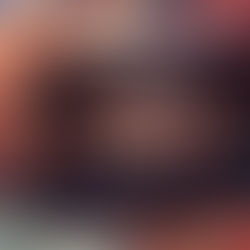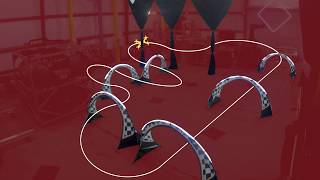Speeding up that aging PC in a few simple steps - Advice #1
We've all probably experienced that our PCs often do not work the way we want them to. With time every PC slows down and seemingly takes longer and longer to perform even ordinary tasks. How many times your browser had displayed "Not Responding" or "Page Not Found" messages? Well, with these series of short articles we will try to show you how to speed up your computer's performance without spending extra money on additional RAM memory, external hard disk, or expensive software. We'll begin with the very simple things (such as not running your desktop gadgets) and gradually move to a specialized (but still free!) software like CCleaner and Revo Uninstaller.
A word of caution:
Anything described in the articles must be performed after backing up data and taking common sense precautionary measures. These tips are primarily intended for PCs with Windows 7, but most will work for older versions of Windows. And yet another thing: this blog is not responsible for any damage to your computer, nor it guarantees or advertises any results.
Advice#1 Disable Gadgets in Windows 7
Often times slow or unresponsive computer could be a result of insufficient memory. A good way to offload some of it it so disable unused or rarely used apps and processes. Why don't we start with Windows Gadgets?
These are small apps that run on the desktop. Saying "small" does not mean that they are negligible and do not consume valuable resources. The more gadgets you have on the screen, the slower the PC will work. Find out if you use any of them in your everyday work and leave only the most necessary (if any). We would recommended that you keep your desktop gadget free, especially on computer with less than 4 GB of RAM. To remove a gadget hover with the mouse cursor over it. In the top right corner you'll see a little "x". Click on it and the gadget will disappear. This will not uninstall the gadget and will only remove it from the desktop. If you want to uninstall a gadget, do the following:
Minimize all programs.
Right click with the mouse on an empty space on the desktop.
Select gadgets (gadgets).
Select any gadget and right click on it, then select uninstall and confirm.
The gadget will immediately disappear from the menu.
That’s it – you are one step closer to a faster PC!
Next time we will touch the topic of organizing and working with Icons and what impact could they have on performance.