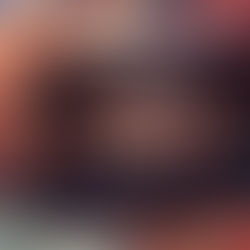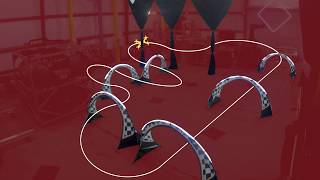Speeding up that aging PC in a few simple steps - Advice #2
Time for part two of our series of advises about little ways to squeeze some more life out of that olp PC.
If you remember our last presentation we successfully removed the Windows Gadgets. Enough maybe? Well, no. Our work is anything but over. Actually it had just begun!
Now we'll look at the desktop icons. Let's conduct a little experiment: Go ahead and minimize everything and start a program from its' icon on your desktop - if it opened immediately and there was no lag whatsoever, please stop reading this blog and find something more usefull to occupy yoursellf with. But I bet it did lag at least a littile, didn't it? The more icons and shortcuts you have on your desktop, the more memory you computer occupies remembering about them. Reducing their number will positively impact your PC. First, move all important documents and files to your designated documents folder so that you do not delete them accidentally. Then, separate the shortcuts in two groups and move the ones you use the left, and those who do not use the - right. Select all the icons that are right, drag them to the Recycle Bin-a and drop them there. This will not uninstall the programs it will simply remove them from the desktop (once again, be careful not to delete documents such as doc. xls etc). Uninstalling programs is also beneficial but will will cover that later on. The goal is to have 10 or less icons showing on your desktop at any time.
This step does not sound like much, but remember: we are talking old here :)
Next week we are going to discuss a very important adjustment and a big bottleneck: Startup programs